推荐动态背景、屏蔽F12、禁止鼠标右键查看代码方法与教程
如何有个漂亮的动态背景跟随图那你的网页就可以装下牛牛了。这里呆呆推荐一款跟随图!下来来看看吧。在跟随图公布的时候怎么能少了。屏蔽F12键和屏蔽右键呢?小小代码一起送给大家。!
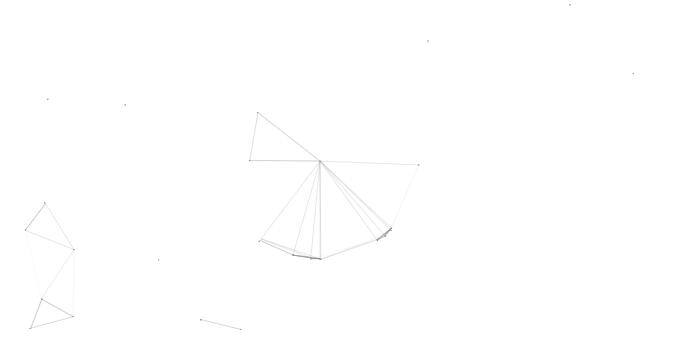
<!---------动态背景----------->
<canvas width="1920" height="1000" style="position: fixed; top: 0px; left: 0px; z-index: -1; opacity: 1;"></canvas>
<script type="text/javascript" color="0,0,0" count="100" src="C:\Users\Administrator\Desktop\背景防抽\bj.js"></script>
<!---------动态背景----------->
<!--屏蔽f12-->
<script type="text/javascript">
function fuckyou(){
window.close(); //关闭当前窗口(防抽)
window.location="about:blank"; //将当前窗口跳转置空白页
}
function ck() {
console.profile();
console.profileEnd(); //我们判断一下profiles里面有没有东西,如果有,肯定有人按F12了,没错!!
if(console.clear) {
console.clear()
};
if (typeof console.profiles =="object"){
return console.profiles.length > 0;
}
}
function hehe(){
if( (window.console && (console.firebug || console.table && /firebug/i.test(console.table()) )) || (typeof opera == 'object' && typeof opera.postError == 'function' && console.profile.length > 0)){
fuckyou();
}
if(typeof console.profiles =="object"&&console.profiles.length > 0){
fuckyou();
}
}
hehe();
window.onresize = function(){
if((window.outerHeight-window.innerHeight)>200) //判断当前窗口内页高度和窗口高度,如果差值大于200,那么呵呵
fuckyou();
}
</script>
<!--屏蔽f12-->
<!--屏蔽鼠标右键-->
<script>
document.oncontextmenu = function (event) {
if (window.event) {
event = window.event;
}
try {
var the = event.srcElement;
if (!((the.tagName == "INPUT" && the.type.toLowerCase() == "text") || the.tagName == "TEXTAREA")) {
return false;
}
return true;
} catch (e) {
return false;
}
}
</script>
<!--屏蔽鼠标右键-->
好了这次文章就到这里了,有不懂可以留言哦!·呆呆blog-zaibk网络写本会及时回复的!~
免责声明:本文仅代表作者个人观点,与本网站无关。其原创性以及文中陈述文字和内容未经本站证实,对本文以及其中全部或者部分内容、文字的真实性、完整性、及时性本站不作任何保证或承诺,请读者仅作参考,并请自行核实相关内容。
赞赏作者


作者: 呆叔 本文最后编辑于2020-6-22 05:07:44



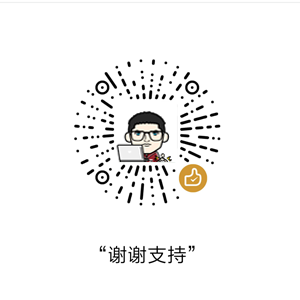

发表评论 取消回复